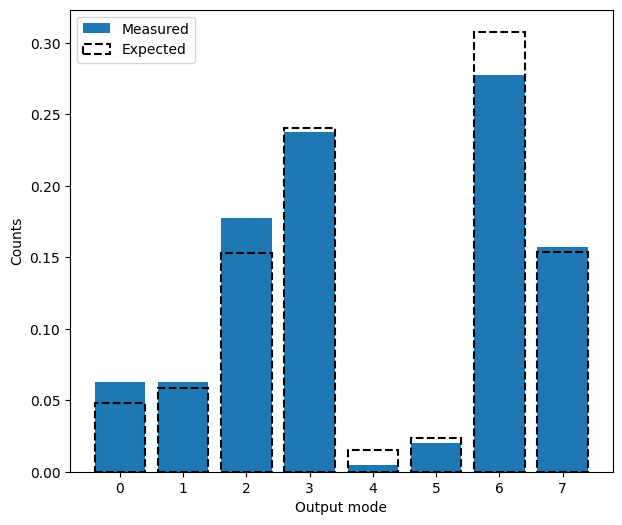Multi-photon Sampling¶
The following notebook demonstrates the use of the emulator to sample from multi-photon inputs.
First import required modules and some additional tools.
[1]:
import matplotlib.pyplot as plt
import lightworks as lw
from lightworks import State, emulator
A general N is then defined, which is used to adjust the number of modes used for the interferometer throughout the notebook.
[2]:
N = 8
Can then create a random unitary matrix which is programmed onto the chip.
[3]:
U = lw.random_unitary(N, seed=10)
circuit = lw.Unitary(U)
For the simulation, the Sampler is used, choosing a 3 photon state with photons on mode 0, 1 and 2, and collecting 200 samples.
[4]:
sampler = lw.Sampler(circuit, State([1, 1, 0] + [0] * (N - 3)), 200)
Once the sampler has been set up, we can then sample by running on a backend. This data is then converted into photon counts on each output mode.
[5]:
backend = emulator.Backend("slos")
results = backend.run(sampler)
counts = dict.fromkeys(range(N), 0)
for state, count in results.items():
# Get state from sampler and add photon counts to dict
for j in range(N):
counts[j] += state[j] * count
The counts can then be converted into probabilities and compared to the expected values calculated directly from the probability distribution.
[6]:
x = range(N)
# Convert counts to a list and normalise to total count numbers
p_calc = [counts[i] / sum(counts.values()) for i in x]
# Find expected distribution
counts_exp = {} # Setup dict to store counts
for i in range(N):
counts_exp[i] = 0
# Loop over each state and add photons to counts, weighted by probability
for state, p in sampler.probability_distribution.items():
for j in range(N):
counts_exp[j] += p * state[j]
# Normalise so sum is 1
p_exp = [counts_exp[i] / sum(counts_exp.values()) for i in x]
# Plotting
plt.figure(figsize=(7, 6))
plt.bar(x, p_calc, label="Measured", alpha=1)
plt.bar(
x,
p_exp,
label="Expected",
edgecolor="Black",
fill=False,
linestyle="dashed",
linewidth=1.5,
)
plt.xlabel("Output mode")
plt.ylabel("Counts")
plt.legend()
plt.show()